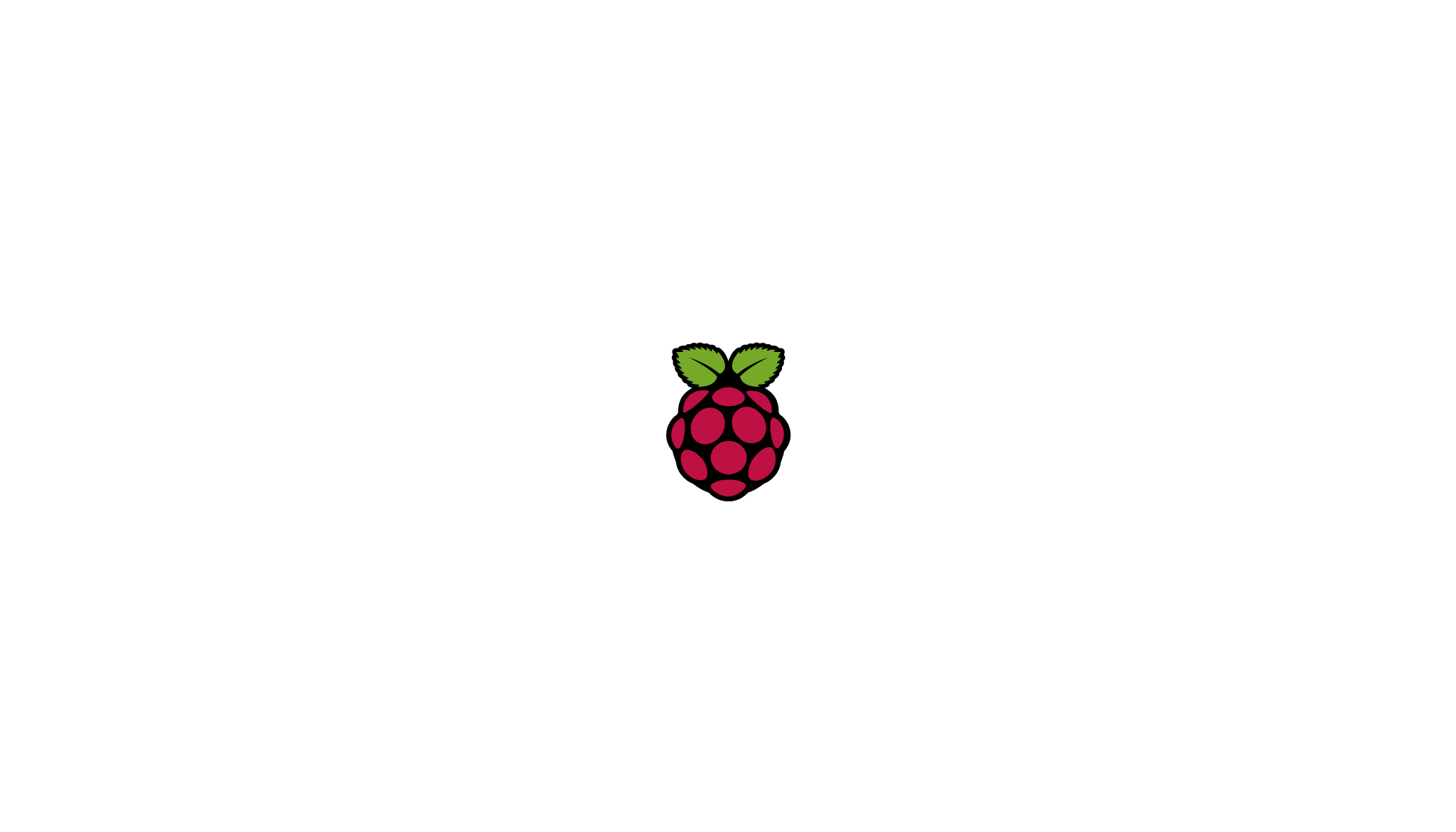Pour vérifier si vous êtes à l’heure :
1timedatectl status
1Local time: Sun 2022-03-27 09:55:36 CEST
2Universal time: Sun 2022-03-27 07:55:36 UTC
3RTC time: n/a
4Time zone: Europe/Paris (CEST, +0200)
5System clock synchronized: yes
6NTP service: active
7RTC in local TZ: no
Pour configurer votre fuseau horaire :
1sudo timedatectl set-timezone Europe/Paris
Pour activer la synchronisation avec un serveur NTP :
1sudo apt install systemd-timesyncd
1sudo timedatectl set-ntp true
Vous pouvez modifier votre serveur NTP ici :
1sudo nano /etc/systemd/timesyncd.conf
Pour essayer sur un serveur NTP aléatoire :
1sudo apt install ntpdate
1ntpdate -q pool.ntp.org