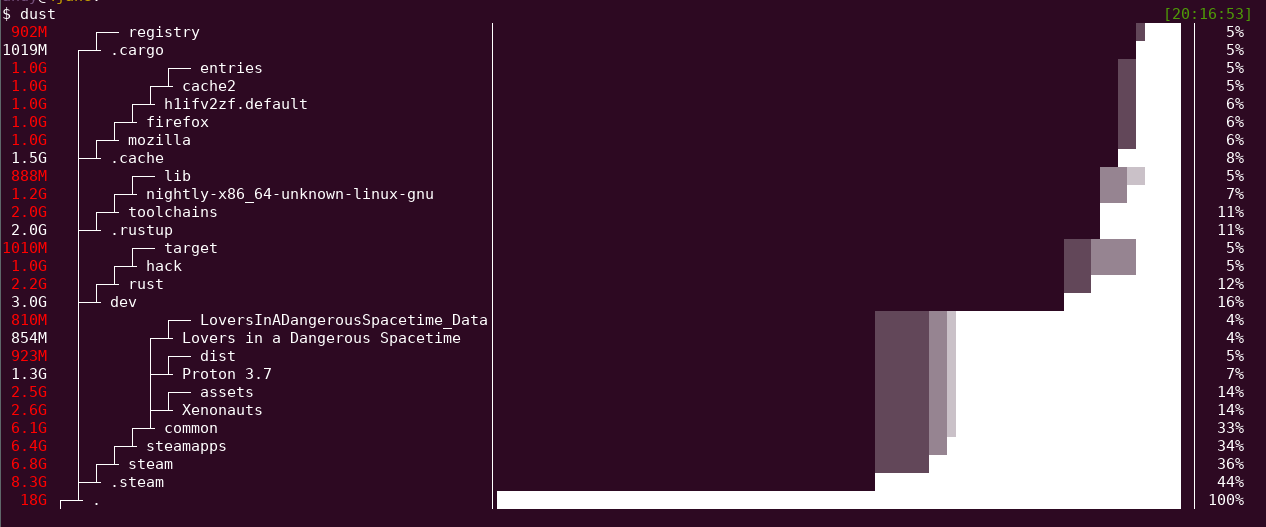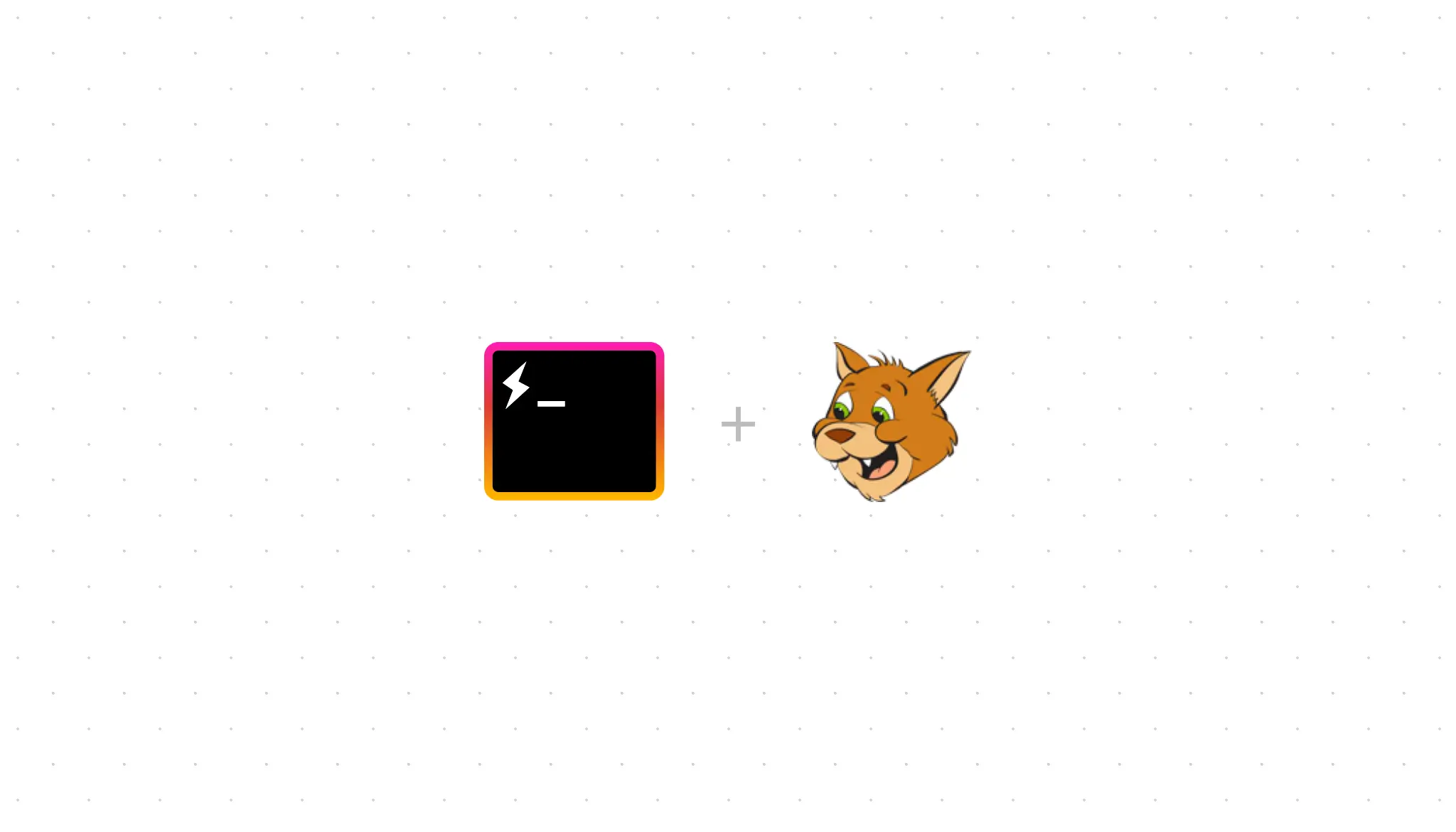Présentation
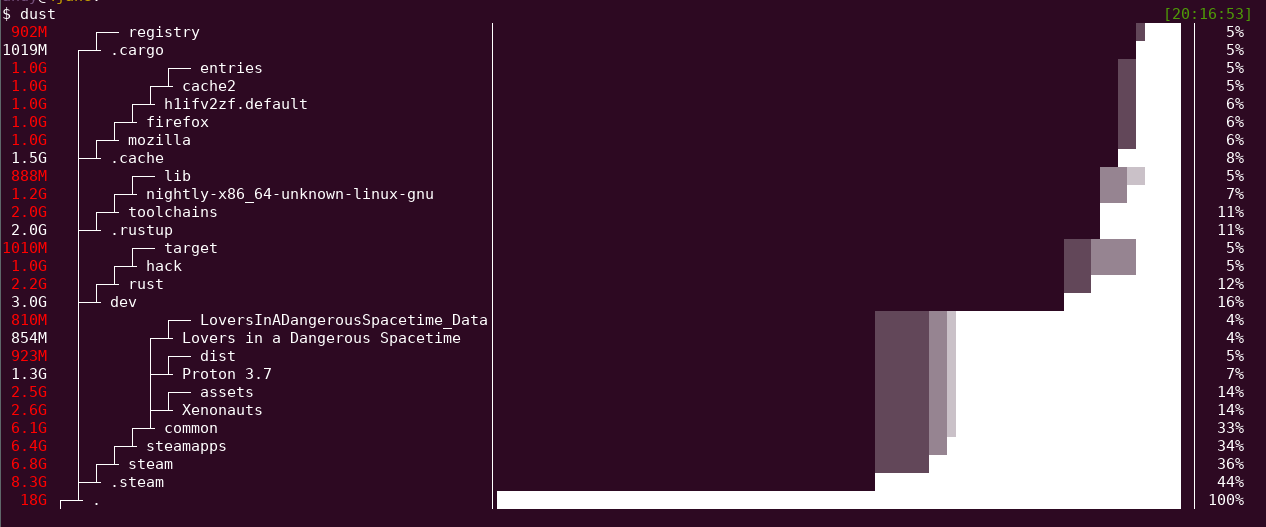
Utilisation
1dust
2dust <dir>
3dust <dir> <another_dir> <and_more>
4dust -p (full-path - Show fullpath of the subdirectories)
5dust -s (apparent-size - shows the length of the file as opposed to the amount of disk space it uses)
6dust -n 30 (shows 30 directories instead of the default [default is terminal height])
7dust -d 3 (shows 3 levels of subdirectories)
8dust -r (reverse order of output)
9dust -X ignore (ignore all files and directories with the name 'ignore')
10dust -x (only show directories on the same filesystem)
11dust -b (do not show percentages or draw ASCII bars)
12dust -i (do not show hidden files)
13dust -c (No colors [monochrome])
14dust -f (Count files instead of diskspace)
15dust -t Group by filetype
16dust -e regex Only include files matching this regex (eg dust -e "\.png$" would match png files)
Installation
- Téléchargez la dernière version depuis GitHub :
1wget $(curl -s https://api.github.com/repos/bootandy/dust/releases/latest | jq -r '.assets[0] | .browser_download_url')
- Installez-le :
1sudo dpkg -i du-dust_0.8.1.alpha.2_amd64.deb
Désinstaller
1sudo dpkg -e du-dust_0.8.1.alpha.2_amd64.deb